For each ALM project, you can control the modules that each user group can access. you can better utilize your ALM licenses by preventing users from accessing unnecessary modules. For example, if a user group uses ALM only to add defects to a project, you can limit the group's access to the Defects module only.
You can specify module access for the following modules: Defects, Test Plan, Test Lab, Requirements, Dashboard, Business Components, Releases, Business Process Models, and Libraries.
If access to the Business Components module is not enabled for a user group, those users can still view existing business process tests in read-only mode.
Performance Center: Module access customization is not supported in Lab Management.
To customize module access for user groups:
-
In the Project Customization window, in the left pane, click Module Access. The Module Access page opens.
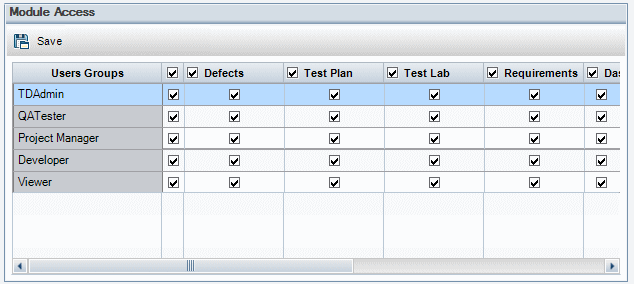
Checkmarks indicate the modules that a user group can access.
-
To select or clear a cell in the table, select the cell's check box.
-
To select or clear all modules for a user group, select the check box in the column to the right of the user group name.
-
To select or clear all user groups for a module, select the check box to the left of the module name (in the same cell).
-
To select or clear all user groups for all modules, select the check box in the column to the right of the heading "User Groups."
-
Click Save to save your changes.











