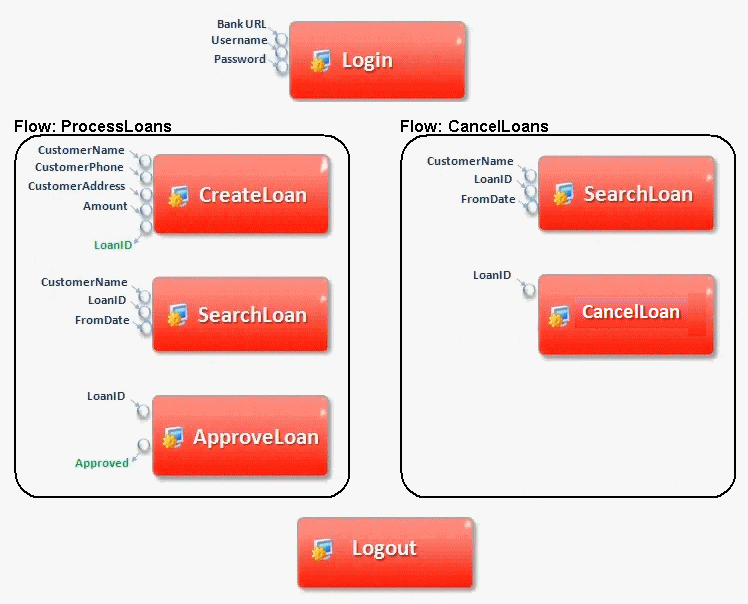You can promote component parameters to the flow or test level at the same time as you add a component to a flow or test. Similarly, you can promote flow parameters to the test level at the same time as you add a flow to a test.
Tip: You can also set Business Process Testing's default behavior to enable you to automatically promote parameters to the next levels when adding a component or flow parameter. For details, see the Micro Focus Application Lifecycle Management Administrator Guide
You can also view the status of promoted parameters.
The three components, CreateLoan, VerifyLoan, and ApproveLoan, process a customer loan request using a parameter called LoanID. The loan ID is stored as a flow parameter and is available to the three components in the flow.
However, the business process needs other flows in the business process test, such as CancelLoan, to access the loan ID as well.
For LoanID to be accessible to the other flows, promote the LoanID parameter to the flow level for each flow, and then link the LoanID flow output parameter to a test level parameter, such as LoanID (with the same name). The test level parameter called LoanID is accessible to every component and flow in the business process test.
For task information, see How to Promote Parameters.