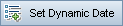This area enables you to set dynamic dates.
| To access |
From any Set Values page, select Set Dynamic Date. |
| Important information | A dynamic date is a time relative to the current date (such as Today, WeekAgo). |
| Relevant tasks | |
| See also | Set Values Dialog Box |
User interface elements are described below (unlabeled elements are shown in angle brackets):
| UI Element | Description |
|---|---|
|
|
Displays <calendar area>, enabling you to select a fixed date value using a calendar. |
|
|
Displays <dynamic date area>, enabling you to select a date that is relative to a fixed date. |
| <relative time frame> |
Contains a list of relative time frames:
Date strings are not case-sensitive. For example, both [WeekAgo] and [Weekago] are valid values. |
| <+/-> |
Determines whether the <offset> and <time period> values are added to (+) or subtracted from (-) the <relative time frame> value. |
| <offset> |
Contains a list of positive integers (including zero), enabling you to determine the number of days/weeks/months/years by which you want to adjust the relative time frame. The maximum offset values that apply to time periods and used to modify date strings are:
Example: [today + 5000 years] is valid. [today + 5001 years] is not valid. |
| <time period> |
Contains a list of time periods, enabling you to adjust the relative time frame. The options are:
Time periods used to modify date strings are not case-sensitive. For example, both [YearFromToday + 5 Months] and [YearFromToday + 5 months] are valid. Spaces are not required in dynamic date values. For example, both [MonthFromToday + 3 w] and [MonthFromToday+3w] are valid. Example:
|
| <expression area> |
Displays the expression created from selecting the <relative time frame>, <offset>, and <time period>. You can also manually customize a date string by typing the value of the relative time frame and adding or subtracting a time period to or from it. |