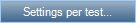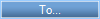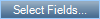This tab enables you to set test set notification rules and On Failure rules to define what action ALM takes when selected events occur during a test set run. For example, you can arrange for ALM to send email to specified users when a test fails, or to rerun a test upon failure.
You can set On Failure rules for a test set to instruct ALM in the event that an automated test in the test set fails.
User interface elements are described below:
|
UI Element |
Description |
|---|---|
| Rerun test |
Instructs ALM to rerun an automated test if it fails. If selected, the following options are available:
Click the down arrow to select a cleanup test. |
| On final failure |
Specifies the action for ALM to take on the final failure of any test in the test set. Includes the following options:
Available for: Default test sets only. |
| Maximum test set reruns |
The number of times a test set should be rerun on final failure of any test in the test set. |
|
Opens the On Test Failure dialog box, enabling you to change the default failure rules for a test in the test set. For details, see On Test Failure Dialog Box . |
You can instruct ALM to send an email to a specified user if certain events occur.
User interface elements are described below (unlabeled elements are shown in angle brackets):
You can instruct ALM to send a summary of test results in an email to specified users when test set execution completes.
User interface elements are described below: