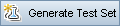This tab enables you to link requirements and tests to a model entity.
User interface elements are described below (unlabeled elements are shown in angle brackets):
|
UI Element |
Description |
|---|---|
|
Opens a panel displaying the following tabs:
The panel enables you to link requirements and tests to model entities. For details, see Requirements Tree and Test Plan Tree Pane. |
|
|
Remove From Linkage. Removes selected requirements from the linkage grid. |
|
|
Refresh All. Refreshes the linkage grid. |
|
|
Select Columns. Opens the Select Columns dialog box, enabling you to determine which fields to display in the linkage grid and their order. For details, see Select Columns/Select Fields Dialog Box. |
|
|
Copy/Paste. Copies linked requirements to another model entity. To paste the copied requirements, select a model entity, click the Linkage > Requirements tab, and click Paste. |
|
| <linkage grid> |
For field definitions, see Requirements Module Fields. |
User interface elements are described below:
|
UI Element |
Description |
|---|---|
|
Opens a panel displaying the following tabs:
The panel enables you to link requirements and tests to model entities. For details, see Requirements Tree and Test Plan Tree Pane. |
|
|
Remove From Linkage. Removes selected tests from the linkage grid. Note: You cannot remove tests covering linked requirements. |
|
|
Refresh All. Refreshes the linkage grid. |
|
|
Select Columns. Opens the Select Columns dialog box, enabling you to determine which fields to display in the linkage grid and their order. For details, see Select Columns/Select Fields Dialog Box. |
|
|
Copy/Paste. Copies linked tests to another model entity. To paste the copied tests, select a model entity, click the Linkage > Tests tab, and click Paste. |
|
|
Set Filter/Sort. Includes the following options:
For details, see Filter Dialog Box. |
|
|
Select the type of linked tests displayed in the grid.
|
|
|
Enables you to create a test set containing the tests in the linkage grid. In the Select Test Set Folder dialog box, select the folder in the test sets tree under which the test set is created. |
|
| <linkage grid> |
For field definitions, see Test Plan Module Fields. |