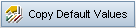The Called Test Parameters dialog box enables you to view and assign actual values for parameters included in a called test.
The Parameters of Test dialog box enables you to assign actual values for parameters in test instances or test runs.
User interface elements are described below:
|
UI Element |
Description |
|---|---|
|
Select Columns. Opens the Select Columns dialog box, enabling you to determine which fields are displayed in the dialog box and their order. For details, see Select Columns/Select Fields Dialog Box. |
|
|
Replaces the values in the Actual Value column with values in the Default Value column for the currently selected parameters. |
|
| Used |
Indicates whether the parameter is included in a design step. |
| Parameter Name |
The name of the parameter. |
| Default Value |
The default value of the parameter. |
| Actual Value |
The actual value that is used for the parameter during the test run. Type the actual value in the Actual Value column or tab. |
| Description |
The description of the parameter. |