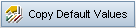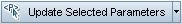This dialog box shows the data defined for a selected test configuration directly within ALM.
| To access |
In the Test Plan module > Test Configurations tab, click the Data tab and if available, select Static. |
| Important information |
Different options and fields are available in the Data tab depending on the test type. For details, see Data for Test Configurations. |
| Relevant tasks | |
| See also |
User interface elements are described below:
|
UI Element (A-Z) |
Description |
|---|---|
| Static |
Changes the test configuration so it accesses static data defined within ALM. Available for: Certain test types. For details, see Data for Test Configurations. |
| Dynamic |
Changes the test configuration so that it access an external Microsoft Excel data resource file. For user interface details, see Data Tab: Dynamic View. Available for: Certain test types. For details, see Data for Test Configurations. |
|
Select Columns. Opens the Select Columns dialog box, enabling you to determine which fields are displayed and their order. For details, see Select Columns/Select Fields Dialog Box. |
|
|
Replaces actual values with default values for the currently selected parameters. |
|
|
Enables you to update the actual value of all or selected parameters across all test instances associated with the selected test configurations in the Test Lab module. |
|
| Used |
Indicates whether the parameter is included in a design step. |
| Parameter Name |
The name of the parameter. |
| Default Value |
The default value of the parameter as defined in the test level. |
| Actual Value |
The actual value that is used for the parameter during the test run. |
| Source Test |
Test in which the parameter was created. Available for:
|
| <Iteration page> common elements |
Business Process Testing: Enables you to add iterations, delete iterations, modify each iteration's parameter values, and select iteration ranges to run in a business process test. Also enables you to import and export parameter values. For user interface details, see theMicro Focus Business Process Testing User Guide Available for: Business process tests |