You can edit the connection string of a project or a template project.
To edit the connection string:
-
In Site Administration, click the Site Projects tab.
-
In the Projects list, select a project.
-
Click the Edit Connection String button
 or the Connection String link. If the project is still active, you are prompted to deactivate it. For details, see Deactivating and Activating Projects.
or the Connection String link. If the project is still active, you are prompted to deactivate it. For details, see Deactivating and Activating Projects.The Connection String Editor dialog box opens.
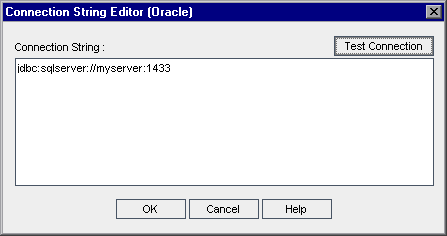
-
In the Connection String box, modify the attributes of the connection string, such as the database server name and port number.
-
To test the connection string, click Test Connection. In the Ping Database Server dialog box, type the database administrator user name and password and click OK. If the connection is successful, a confirmation message displays. Otherwise, an error message displays.
-
Click OK to save your connection string modification and close the Connection String Editor.











