How to Manage Host Pools
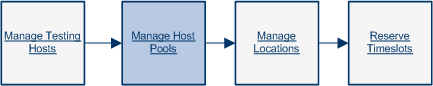
This section describes how to manage pools of testing hosts used for running server-side functional and performance tests in ALM.
This task describes how to:
Before you design and run server-side tests in ALM, you must add your testing hosts to a host pool and assign the host pool to your project. For an overview of host pools, see Lab Resources Overview. For details about creating testing hosts, see How to Manage Testing Hosts.
-
Go to Lab Resources > Pools.
-
Click the New Host Pool button
 . For user interface information, see New Host Pool Dialog Box.
. For user interface information, see New Host Pool Dialog Box.
In Lab Resources > Pools, select a host pool in the grid and click the Host Pool details button  .
.
For user interface details, see Host Pool Details Dialog Box.
To link one or more hosts to a host pool from the Pools module:
-
Go to Lab Resources > Pools.
-
Select a host pool in the grid.
-
In the Linked Hosts tab, click Add Hosts to Pool
 . Select hosts from the grid and click Add.
. Select hosts from the grid and click Add.For user interface information, see Linked Hosts Page.










