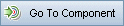This tab enables you to view the criteria of the selected business process test.
| To access |
In the test plan tree, select a business process test, and click the Criteria tab. |
| Important information |
Business Process Testing: Functionality related to test criteria is only available for business process tests. For details, see the Micro Focus Business Process Testing User Guide |
| See also |
User interface elements are described below: