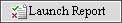This tab displays test instance data in a grid. Each line in the grid displays a separate record. You can run and view tests in the Execution Grid.
| To access |
In the Test Lab > Test Sets tab, select a test set and click the Execution Grid tab. |
| Relevant tasks | |
| See also |
User interface elements are described below (unlabeled elements are shown in angle brackets):
|
UI Element |
Description |
|---|---|
| <Test Lab module common UI elements> |
|
| <Indicator columns> |
Indicates that the specified test instance has attachments, linked defects, alerts, and follow up flags. For details, see Test Lab Module Icons. To display these columns, select Tests > Indicator Columns. |
| <Filter status bar> |
Describes the filter currently applied to the grid. Located directly above the grid. |
| <Select Tests pane> |
Displays the Test Plan Tree tab and the Requirements Tree tab, enabling you to select tests to add to the selected test set. For details, see Select Tests Pane. |
| Criterion Results |
Displays the statuses of the criteria for the last run of the selected business process test instance using a certain configuration. To display this tab, select Tests > Last Run Result or click the Show arrow. Note: Functionality related to test criteria is available only for business process tests. For details, see the Micro Focus Business Process Testing User Guide |
| Last Run Report / Report pane |
Displays the results of the last test run for the selected test instance. To display this pane, select Tests > Last Run Report or click the Show arrow.
|