Run <Entity> Dialog Box
This dialog box enables you to run Functional and Performance tests, test sets, and build verification suites.
| To access |
For test sets, go to the Test Lab module > Test Sets tab. Use one of the following methods:
For build verification suites, go to the Build Verification module. Select a build verification suite and click the Run Build Verification Suite button. |
| Important information |
This dialog box is used to allocate ad-hoc timeslots for Functional/Performance tests, test sets, and build verification suites. Whenever the generic term "test" is used below, it refers to a Functional/Performance test, test set, or build verification suite. ALM Editions: Performance tests are available only in Performance Center Edition. Functional test sets are available only for ALM Edition. For more information about ALM editions and their functionality, see ALM Editions. To find out what edition of ALM you are using, ask your ALM site administrator. |
| Relevant tasks | |
| See also |
User interface elements are described below (unlabeled elements are shown in angle brackets):
|
UI Element |
Description |
|---|---|
| Select timeslot |
Select New or Reserved.
|
| <Reserved Timeslots Grid> |
Displayed when you use a Reserved timeslot. This grid includes the details of manual non-autostart timeslots which are currently reserved by you or another user, but are not yet assigned to another test. The Status field in the grid can have the following values:
Note: Even if you reserved a timeslot in the Timeslots module, it may not appear in the grid. Some possible reasons include:
|
|
Duration. The amount of time, in hours and minutes, that you need the resources reserved. Click the Suggested Duration icon Automatically Extend Timeslot. If enabled, the testing timeslot will be automatically extended if tests are still running when the timeslot is about to end. For the timeslot to extend successfully, the necessary testing resources must be available in the timeslot extension. For details, see Extending Timeslot Reservations. Requested Resources. The resources being requested for this test. Vusers. The number of Vusers being allocated. Note: Only for performance tests. For details, see Timeslot Reservation Dialog Box. VUDs. The number of requested VUDs Vusers for the test rather than regular Vusers. Note: Only for performance tests. For details, see Timeslot Reservation Dialog Box. Post Run. The action to be taken when the test run is complete. Note: Only for performance tests. For details, see Timeslot Reservation Dialog Box. AUT Env. Configuration. Select an AUT environment configuration to be used for the test. For details, see How to Work with AUT Environments. Deployment. If you select a CDA-linked AUT environment configuration, deployment details are displayed here. For more details about CDA deployment, see How to Work with AUT Environments. Note: When running a Functional test set or a Performance test from the Run <Entity> dialog box, you can only use a deployed environment. |
|
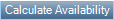
|
Calculate Availability. Calculates the availability of the resources required for running the test and checks whether a new timeslot can be created. |
| Availability results |
Displays the results of the availability verification. If your timeslot cannot be reserved, the reason will be displayed. |

|
Uses the hosts reserved by the selected timeslot and runs the test. |










