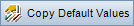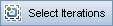Test Instance Details - Execution Settings View
This view enables you to view or set the test parameter values for a manual test instance or an automated test instance. You can also view and edit the On Failure rules for an automated test instance.
| To access |
In the Test Instance Details dialog box, click the Execution Settings button on the sidebar. |
| Relevant tasks | |
| See also |
This tab enables you to view or set actual parameter values for manual test instances. The Parameters tab shows all the test parameters that are used in the test steps, including parameters of called tests that have not already been assigned actual values. Actual values that you assign for parameters in the test instance are used for all test runs of the test instance.
Business Process Testing: To view and edit additional parameters for business process test instances, see Test Iterations Tab.
For details, see Test Parameters Overview
User interface elements are described below:
|
UI Element (A - Z) |
Description |
|---|---|
|
|
Select Columns. Opens the Select Columns dialog box, enabling you to determine which columns to display and set the order in which the columns are displayed. For details, see Select Columns/Select Fields Dialog Box. |
|
|
Uses a parameter's default value as its actual value. Select a parameter and click the Copy Default Values button. |
| Actual Value |
The value that is used for the parameter during the test run. To add or modify the actual value, type the value in the Actual Value column. |
| Default Value |
The default value of the selected parameter. |
| Description |
A description of the parameter. |
| Parameter Name |
The parameter name. |
This tab enables you to set parameter values and other configuration options for automated test instances.
User interface elements are described below (unlabeled elements are shown in angle brackets):
This tab enables you to view and edit the On Failure rules for an automated test instance.
| Important information |
If you change the failure rules, your changes are implemented in the next test run. |
| See also |
To set default On Failure rules for a test set, see Automation Tab. |
User interface elements are described below:
This tab enables you to view and edit the run-time values for each parameter of each iteration of a business process test instance.
| Important information |
This tab is available for Business Process Testing only. |
| See also |
For task details, see the Micro Focus Business Process Testing User Guide |
User interface elements are described below (unlabeled elements are shown in angle brackets):
This tab enables you to view dynamic data settings for business process and UFT test configurations.
| Important information |
This tab is available for test configurations that access dynamic data. For details, see Data for Test Configurations. When accessing this tab from the Execution Settings View, some of the information in this tab is read-only. |